The REST API enables you to write scripts to perform management tasks, such as defining alerts and creating events. You can use the REST API to perform any task that is supported by the Operations for Applications GUI. The REST API is based on Swagger, so you can generate the API client of your choice (including a CLI client).
REST API Overview
All interactions between the UI and your product instance occur through the API. You can perform those actions using REST - or you can create an API client using Swagger, discussed below.
The current version of the REST API is v2. You can access the API at <your_instance>/api/v2. The v1 API (<your_instance>/api/) was deprecated in 2017 and is no longer supported.
/api endpoint that you specify for the Wavefront proxy.API Documentation (Service Instance)
Each Operations for Applications service instance includes Swagger-generated documentation for the REST API. In our blog post Did You Know that Our API Docs Are Alive we explain how you can experiment with our API directly from this in-product documentation.
To access the Operations for Applications REST API documentation:
- Log in to your product instance.
- Display the doc from the UI or using a URL:
- In the UI, click the gear icon at the top right of the toolbar and select API Documentation.
- Type
https://<your_instance>.com/api-docs/ui/
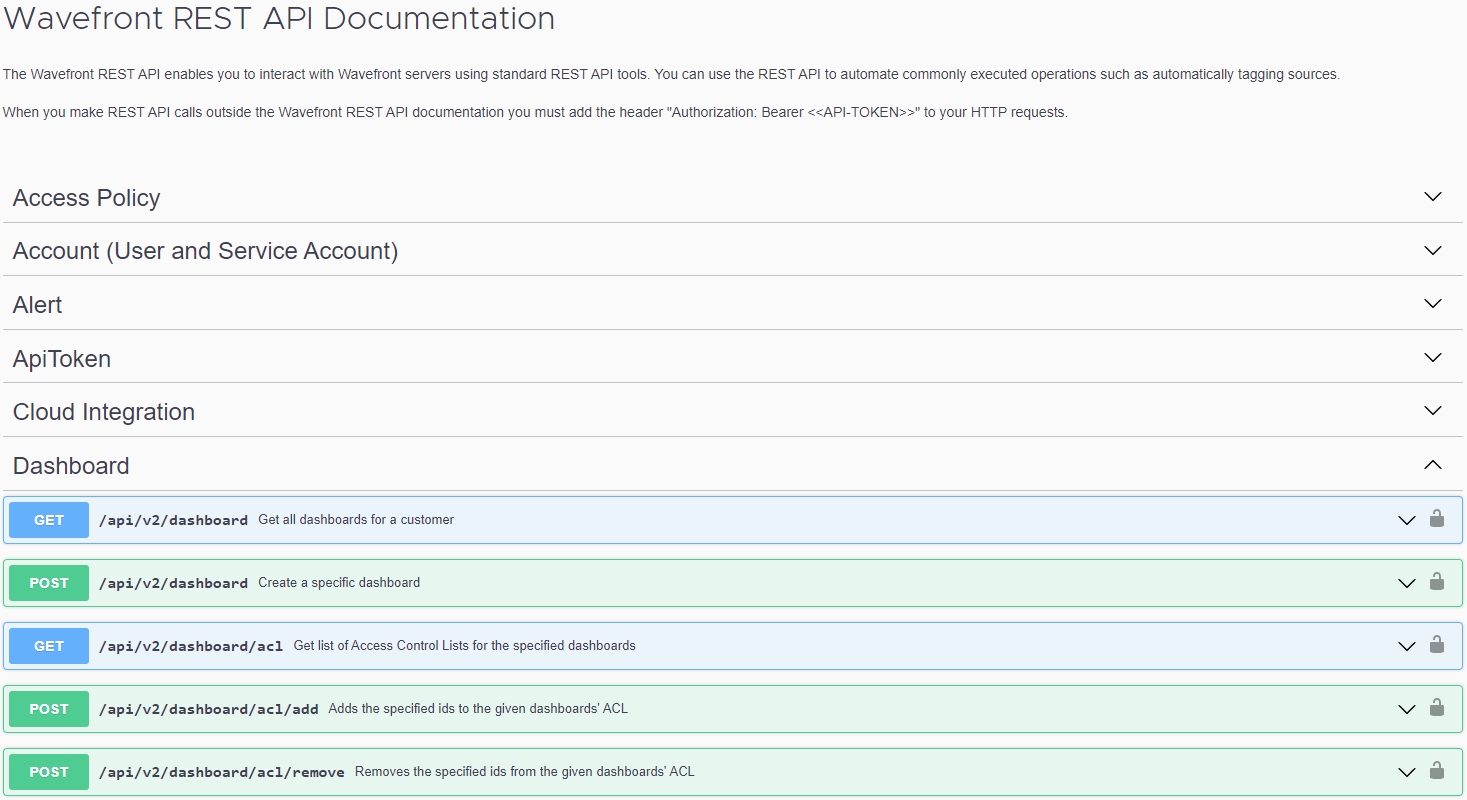
API Documentation (VMware Developer)
If you don’t have access to a service instance, you can have a look at our Operations for Applications API doc on the VMware Developer website.
We include an overview and a Swagger-generated API Reference. We update the reference on a regular basis.

The VMware Developer website also includes some samples, for example, for getting data into Operations for Applications. We’re providing these samples as is - some are from our team, others will come from the community.
Invoking the Operations for Applications REST API
You can invoke the API using curl or from an API client. In either case, you must use an Operations for Application API token..
For details,see Use the Operations for Applications REST API for details and examples.
Generate an API Client Using Swagger
Because we expose the REST API via Swagger, you can generate a working implementation of the API for the programming language or CLI you want to use.
Here’s an example for generating a Java client:
- Create a file
swagger-config.json. Here’s an example:{ "modelPackage": "com.wavefront.rest.models", "apiPackage": "com.wavefront.rest.api.client", "groupId": "com.wavefront.rest.api.client", "artifactId": "wavefront-java-sdk", "artifactVersion": "19.10", "sourceFolder": "src/main/java", "java8": true, "dateLibrary": "java8" } - Generate the client, for example:
swagger-codegen generate -i https://mydomain.wavefront.com/api/v2/swagger.json -c swagger-config.json -l java
Operations for Applications REST API Categories
The REST API supports the following objects corresponding to different categories of management tasks:
- Access Policy - Lets you allow or deny access to embedded charts. For information, see Allow or Deny Access to Embedded Charts.
- Access - Provides information on the access level of an entity. See Notes on the Access Category below.
- Account (User and Service Account) - Allows users with Accounts permission to retrieve a list of all accounts, create, update, and delete accounts and manage permissions and groups associated with accounts.
- Alert - Retrieve active, snoozed, in-maintenance, and invalid alerts. Users with Alerts permission can create and update alerts.
- ApiToken - Allows users with Accounts permission to retrieve, create, and manage API tokens. Used primarily in conjunction with service accounts.
- Cloud Integration - Retrieve cloud integration data types such as those available with the AWS integration, Google Cloud Platform Integration, Google Cloud Billing Integration, New Relic Integration, AppDynamics Integration, Dynatrace Integration, Microsoft Azure Integration, VMware Aria Operations (SaaS) Integration, and the Snowflake Integration. Users with Proxies permission can add and remove cloud integration data types.
- Dashboard - Retrieve data about dashboards, list dashboards, and return version history. Users with Dashboards permission can save, create, delete, clone, undelete dashboards.
- Derived Metric - Manage derived metrics.
- Direct Ingestion - Perform direct ingestion instead of using a proxy.
- Event - Retrieve events and tags associated with a specific event. Users with Events permission can create, update, and delete events. Deleting events is limited to non-system events. System events include events based on alert firings, error events, and maintenance windows.
- External Link - Navigate external links. Users with External Links permission can create, update, and delete external links.
- Integration - Retrieve integrations. Users with Integrations permission can install and uninstall integration dashboards.
- Maintenance Window - Retrieve a complete or filtered list of existing maintenance windows. Users with Alerts permission can create, close, update, and delete maintenance windows.
- Message - Retrieve messages and mark messages read.
- Metric - Retrieve details on a metric.
- Notificant - Allows users with Users with Alerts permission to create, delete, update, or test alert notification targets.
- Proxy - Retrieve information about Wavefront proxies. Users with Proxies permission can add and remove Wavefront proxies.
- Query - Perform queries.
- Role - Retrieve information about a role and manage roles and role assignees.
- Saved Search - Retrieve, add, and remove saved searches.
- Search - Search agents, alerts, integrations, dashboards, external links, maintenance windows, sources, and webhook alert targets.
- Source - Retrieve sources and tags associated with a source. Users with Source Tags permission can add and remove source tags and set descriptions.
- Usage - Retrieve information about usage associated with ingestion policies and manage policies.
- User - Deprecated API. Use Account (User and Service Account) instead.
- UserGroup - Allows users with Accounts permission to retrieve a list of all groups, create, update, and delete groups, and manage the users and roles associated with a group.
- Webhook - Retrieve webhooks. Users with Alerts permission can create, update, and delete webhooks.
Notes on the Access Category
The /api/access/{entity} endpoint provides information on how often an entity has been accessed. Supported entities are metric, histogram, span.
This GET endpoint has the following parameters:
| Parameter | Description |
|---|---|
| name | Entity name, e.g, cpu.usage (for a metric). |
| hostPrefix | Prefix of the host name, e.g. you can use test-2a-app67 if the whole host name is test-2a-app67-id-12345 Warning:hostPrefix must be somewhat specific. There's a limit on how many hosts VMware Aria Operations for Applications scans. |
| usageThresholdDays | How many days to look back. 7 days by default. |
| includeDailyDetail | Whether to provide additional data on daily usage. False by default.
|