Come up to speed with tutorials in product, GitHub, and docs.
Learn VMware Aria Operations for Applications (formerly known as Tanzu Observability by Wavefront) with in-product or external resources:
- Learn from the Product: Getting Started workflow, tutorial and tour integrations, help panel, integration setup examples.
- Tutorials, Videos, and More: Tutorials, Reference documentation, FAQs and Recipes, videos, and more.
- Start with the Integrations tutorial.
- Watch the videos in the Get Started with VMware Aria Operations for Applications playlist on VMware TV.
Learn from the Product
The Getting Started onboarding flow helps you get data in, build a dashboard, and create an alert.
|
 |
The Operations for Applications Tutorial allows you to experiment with charts and alerts to learn (clone the integration to save your results).
|
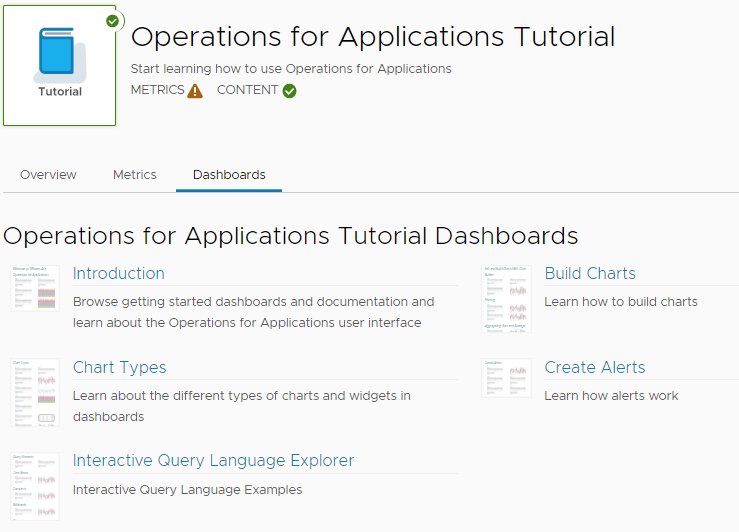 |
|
The Operations for Applications Tour integration is a deep dive into the product functionality. You can explore dashboards and charts, which use sample data to highlight functionalities such as Anomaly Detection or fine-tuning alerts. The tour also includes single-host and cluster metrics exploration dashboards.
|
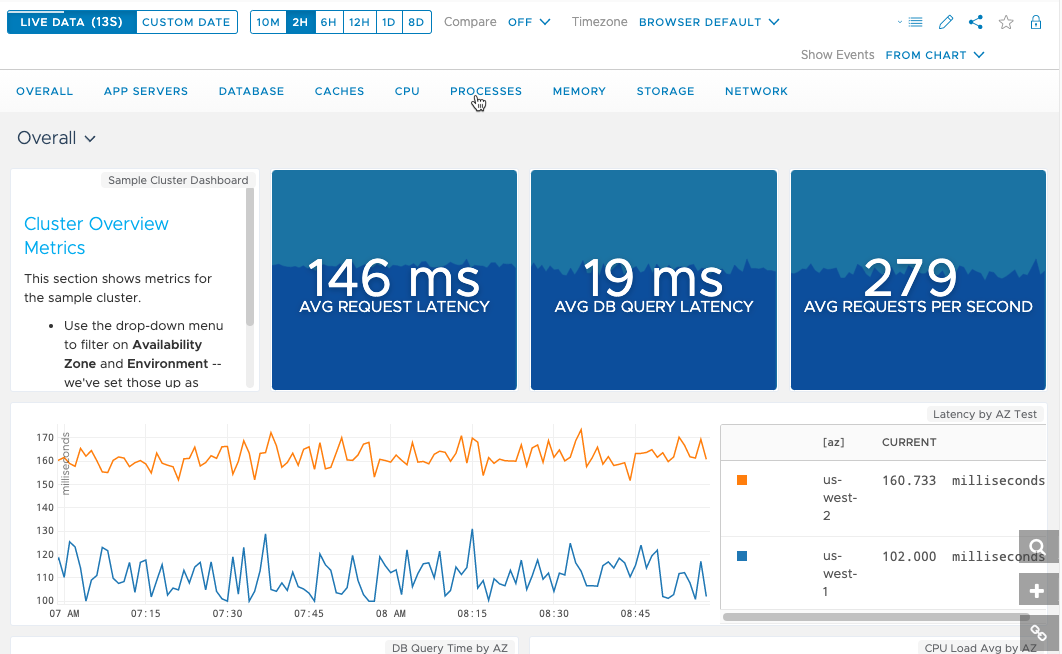 |
| The Help panel is available for most screens when you click the question mark in the top right corner of the product. You'll get a brief overview and links to other information. | 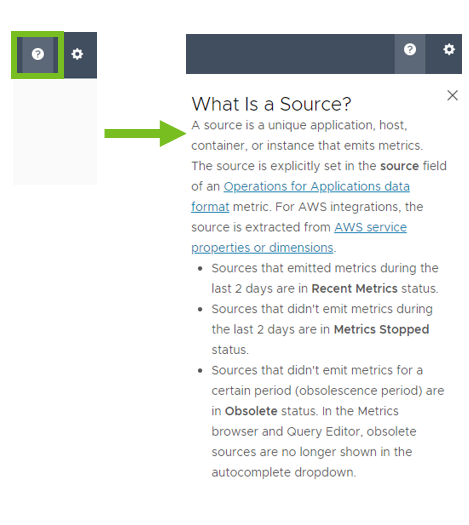 |
Find Reference Documentation, FAQs, and Best Practices
Our documentation includes reference documentation for API, query language, and chart options. Our customer success team helped with FAQs and best practices.
REST API reference documentation is available:
|
 |
| Query language reference documentation is available in this doc set. Click a link to see a function page with examples for that function, as shown in the screenshot on the right. |  |
| The Chart Reference has details for each chart type. |  |
| For Best Practices, our engineering and customer success teams continually update the information. Those doc pages have a label. Use the Best Practices tile in docs.wavefront.com or pick one of these popular Best Practices pages: | 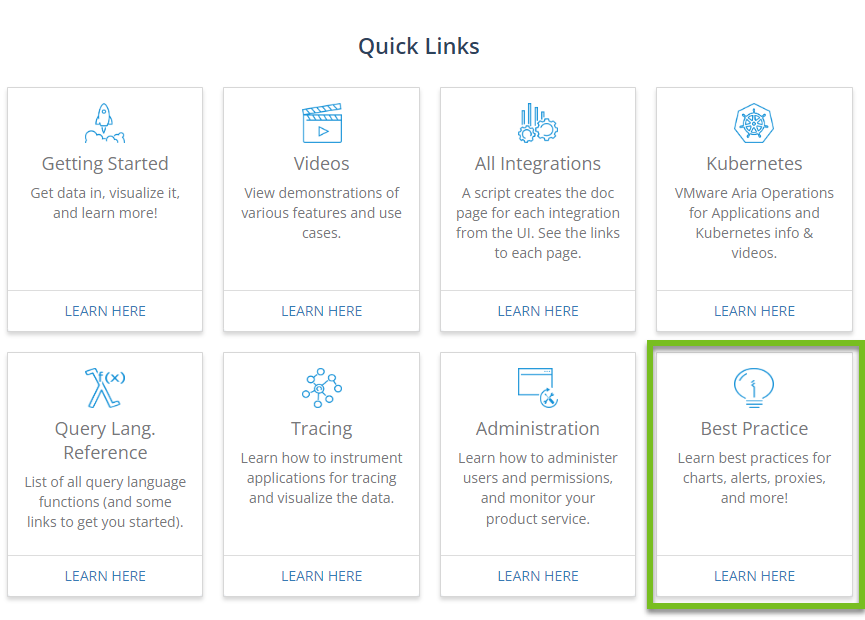 |
Our FAQ info helps both new and advanced users. We're updating this list as we hear from you in conversations or on Slack.
|
 |
Learn with Tutorials & Videos
This doc set includes a set of tutorials for common use cases and links to short videos that help you get up to speed quickly.
The VMware Aria Operations for Applications channel on VMware TV offers 50+ videos including conceptual lightboard videos and many short how-to videos.
You can watch the Getting Started playlist videos on VMware TV or click below to start.
or click below to start.