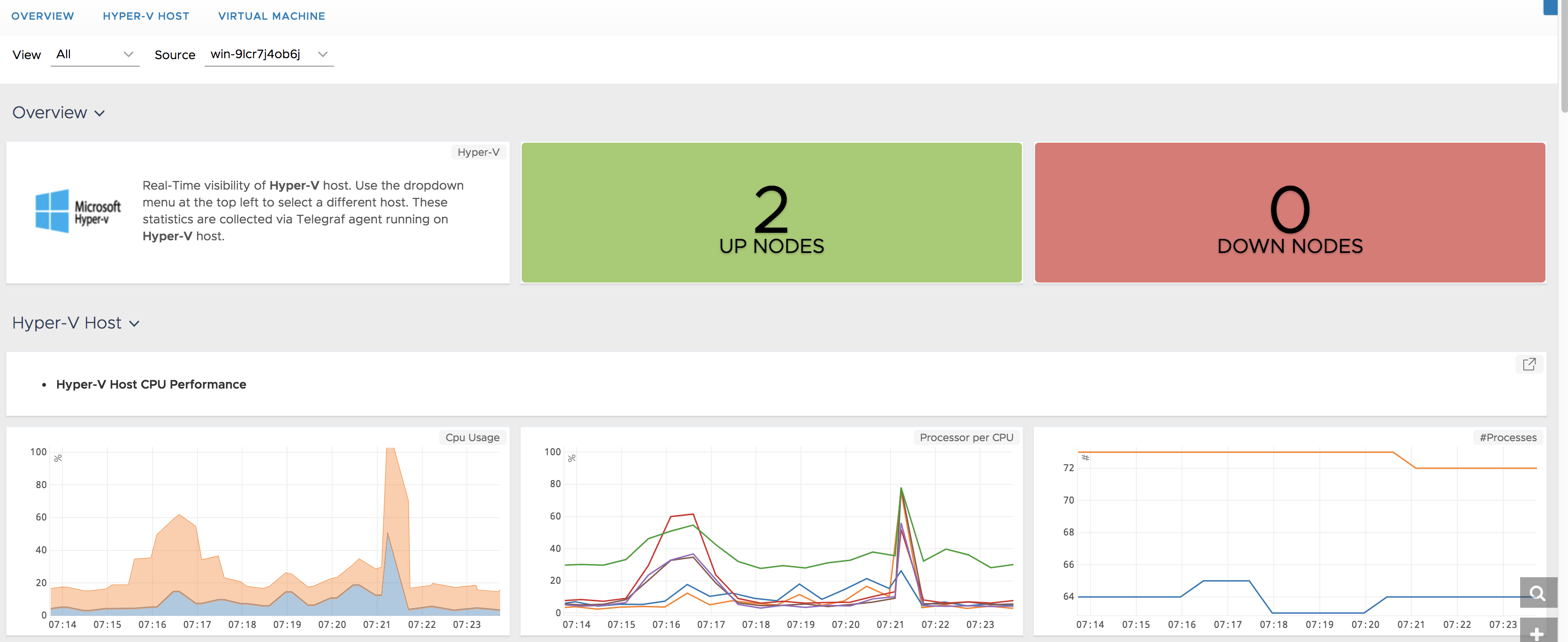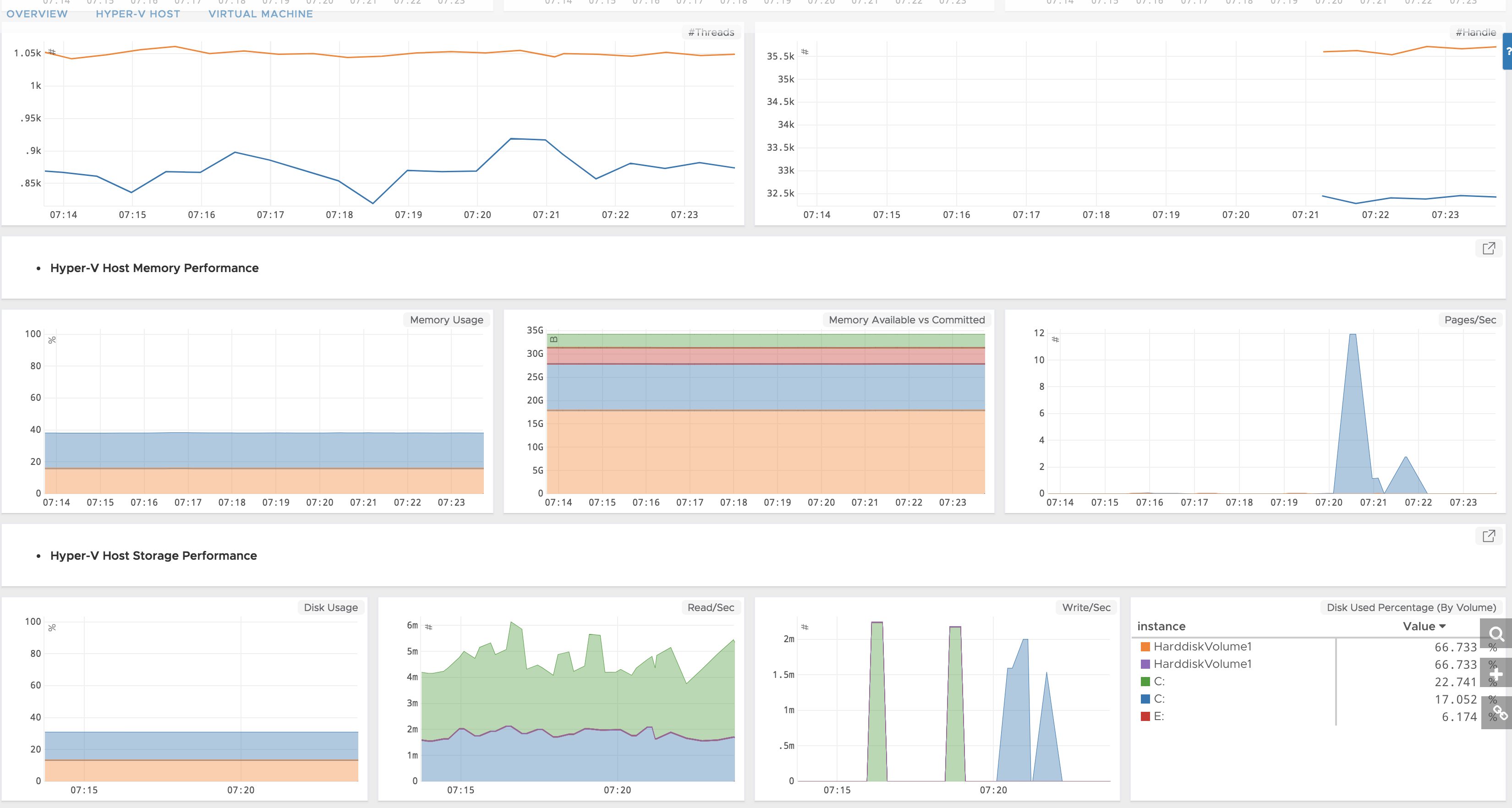This page provides an overview of what you can do with the Microsoft Hyper-V integration. The documentation pages only for a limited number of integrations contain the setup steps and instructions. If you do not see the setup steps here, navigate to the Operations for Applications GUI. The detailed instructions for setting up and configuring all integrations, including the Microsoft Hyper-V integration are on the Setup tab of the integration.
- Log in to your Operations for Applications instance.
- Click Integrations on the toolbar, search for and click the Microsoft Hyper-V tile.
- Click the Setup tab and you will see the most recent and up-to-date instructions.
Microsoft Hyper-V Integration
Microsoft Hyper-V is a server virtualization platform that provides virtualization services through hypervisor-based emulations.
This integration installs and configures Telegraf to send Hyper-V metrics into Tanzu Observability. Telegraf is a light-weight server process capable of collecting, processing, aggregating, and sending metrics to a Wavefront proxy.
In addition to setting up the metrics flow, this integration also installs a dashboard. Here’s a preview of some charts in the Hyper-V dashboard.