Learn how to use the apdexLatency() function.
The apdexLatency() function gets you the Apdex threshold defined for the service, also known as the satisfied threshold (T), and the tolerating threshold, which is four times the satisfied threshold (4T). The thresholds are measured in milliseconds.
Summary
apdexLatency(application=<application_name>, service=<service_name>, [satisfied | tolerating])
Parameters
| Parameter | Description |
|---|---|
application_name
|
Specify the name of the application you want to see data. |
service_name
|
Specify the name of the service you want to see data. |
satisfied
|
Get the satisfied threshold in milliseconds. It is the threshold value (T) defined for your application. See Configure the Threshold (T) Value. |
tolerating
|
Get the tolerating threshold in milliseconds. It is the satisfied threshold value (T) times 4. |
Examples
The apdexLatency() function gets you the satisfied threshold and tolerating threshold of a service. Let’s look at the following examples:
- Get the satisfied threshold and tolerating threshold for the
beachshirtsapplication’sshoppingservice.apdexLatency(application=beachshirts, service=shopping)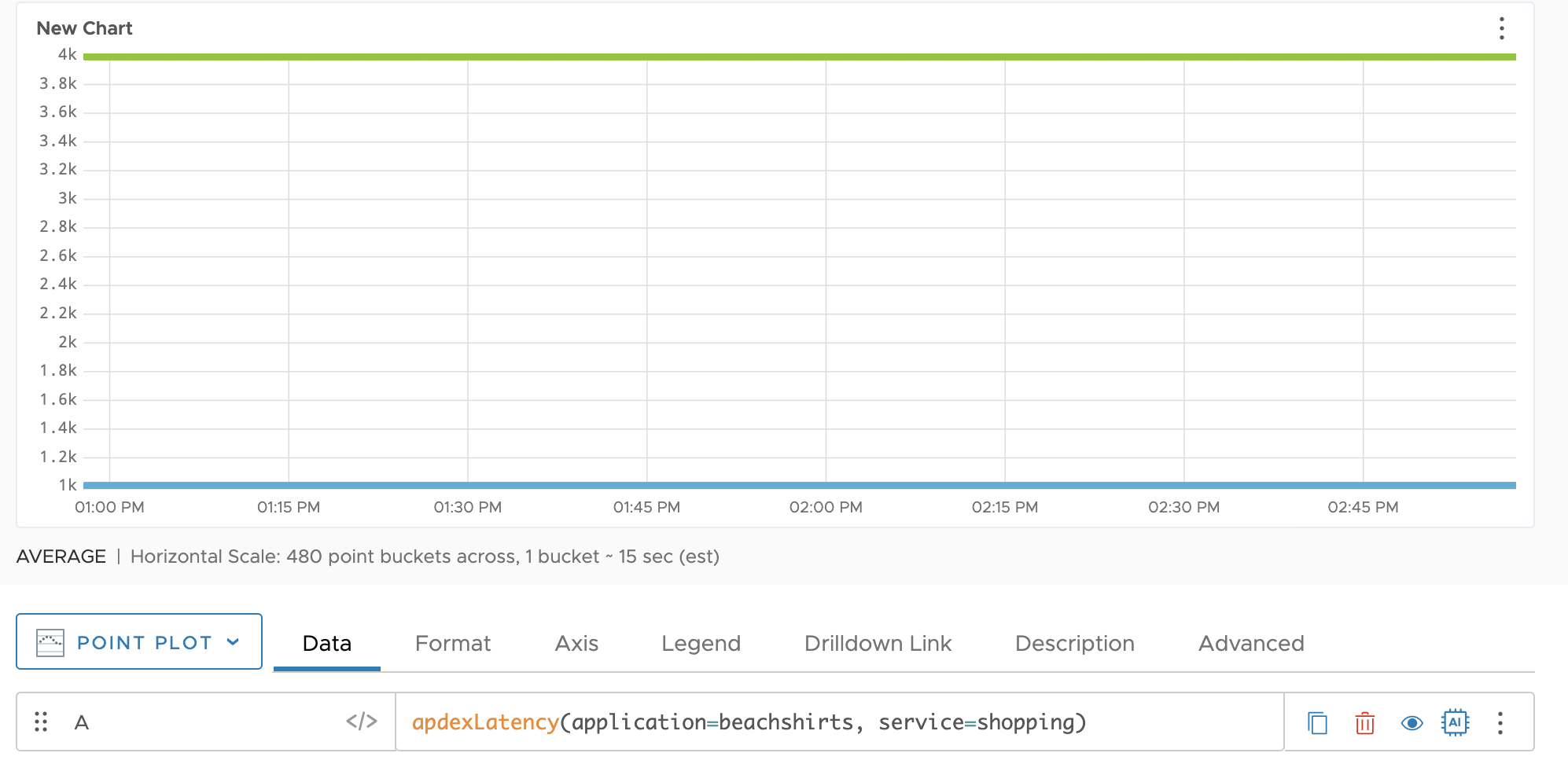
- Get only the satisfied threshold for the
beachshirtsapplication’sshoppingservice.apdexLatency(application=beachshirts, service=shopping, satisfied)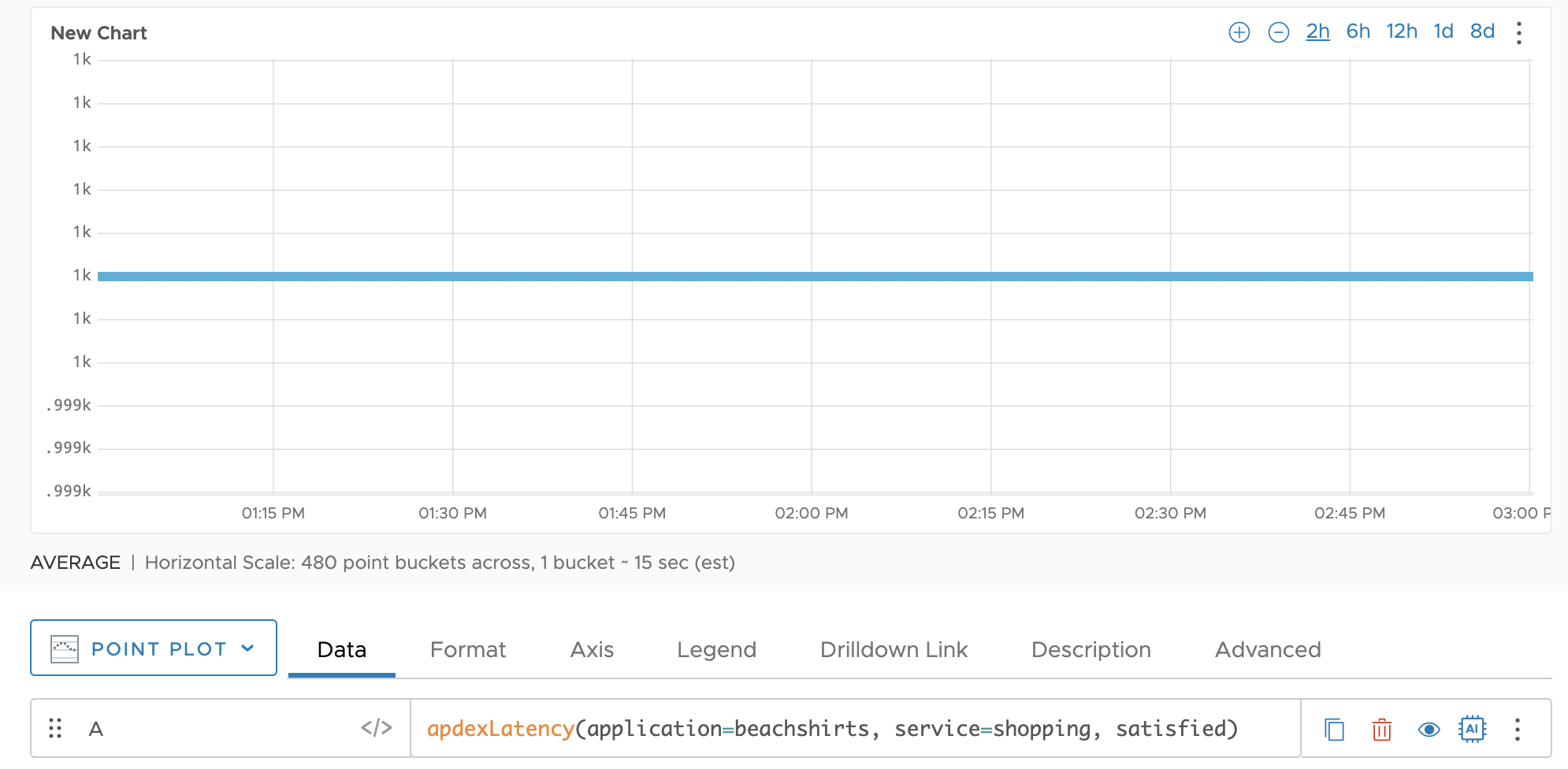
See Also
- Get an overview of how the Apdex score is calculated and Configure Apdex Settings.
- Learn how to use the apdex() function, to see Apdex score data on charts, and create alerts.