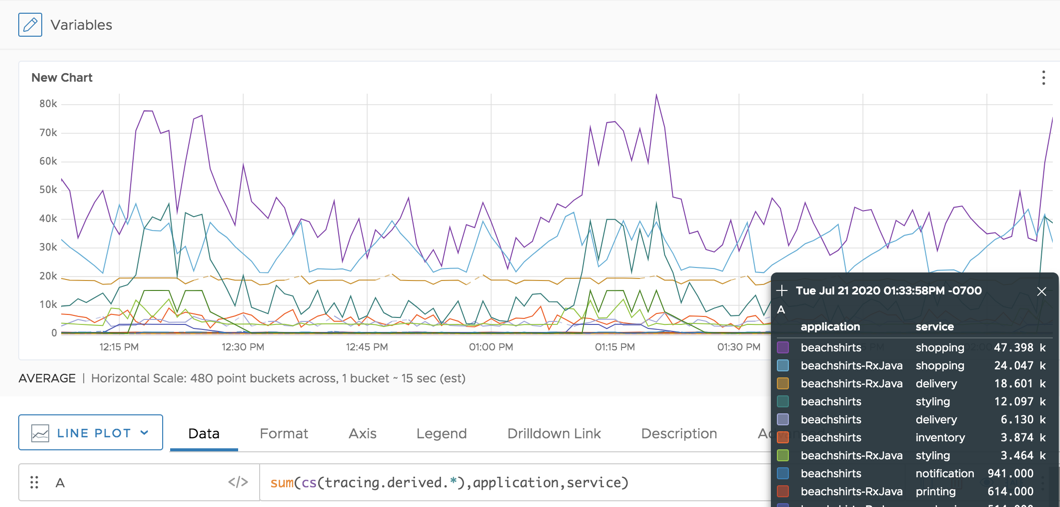Summary
cs(<deltaMetricName> [and|or [not] <deltaMetricName2>] ...
[,|and|or [not] source="<sourceName>"] ...
[and|or [not] tag="<sourceTag>"] ...
[and|or [not] <pointTagKey>="<pointTagValue>"] ...)
Returns the time series that match the specified delta metric name, optionally filtered by sources and point tags.
- Use
cs()to display delta counter metrics in a time series chart or to specify the series to other functions. - Use the ts() function to display the time series in a time series chart, or to specify the series to other functions.
Parameters
Parameters are exactly the same as parameters for the ts() function.
Instead of the metricName parameters, you specify deltaMetricName parameters. The delta character is required for the incoming metrics, but not in a query.
Description
The cs() function returns one or more delta counter time series.
- A time series is a sequence of data points that each consists of a data value and a timestamp. Every time series is identified by a unique combination of metric name, source name, and point tag values.
- Delta counters bin to a minute timestamp and treat write operations to the same bin as deltas.
You can group and filter cs() time series, just like ts() time series, to limit the search space.
Examples
In the query editor, cs() supports autocomplete, which makes it straighforward to find tracing metric. (The Metrics browser does not currently distinguish between metrics and delta counter metrics). The following example illustrates this.
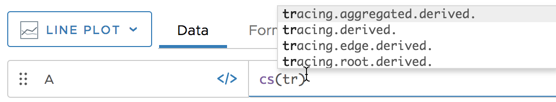
Many of the metrics in the Beachshirts sample application are delta counter metrics for improved efficiency. The following screenshot includes the query:
sum(cs(tracing.derived.*), application,service)
That means we sum all tracing.derived metrics, and group the result by application and service.