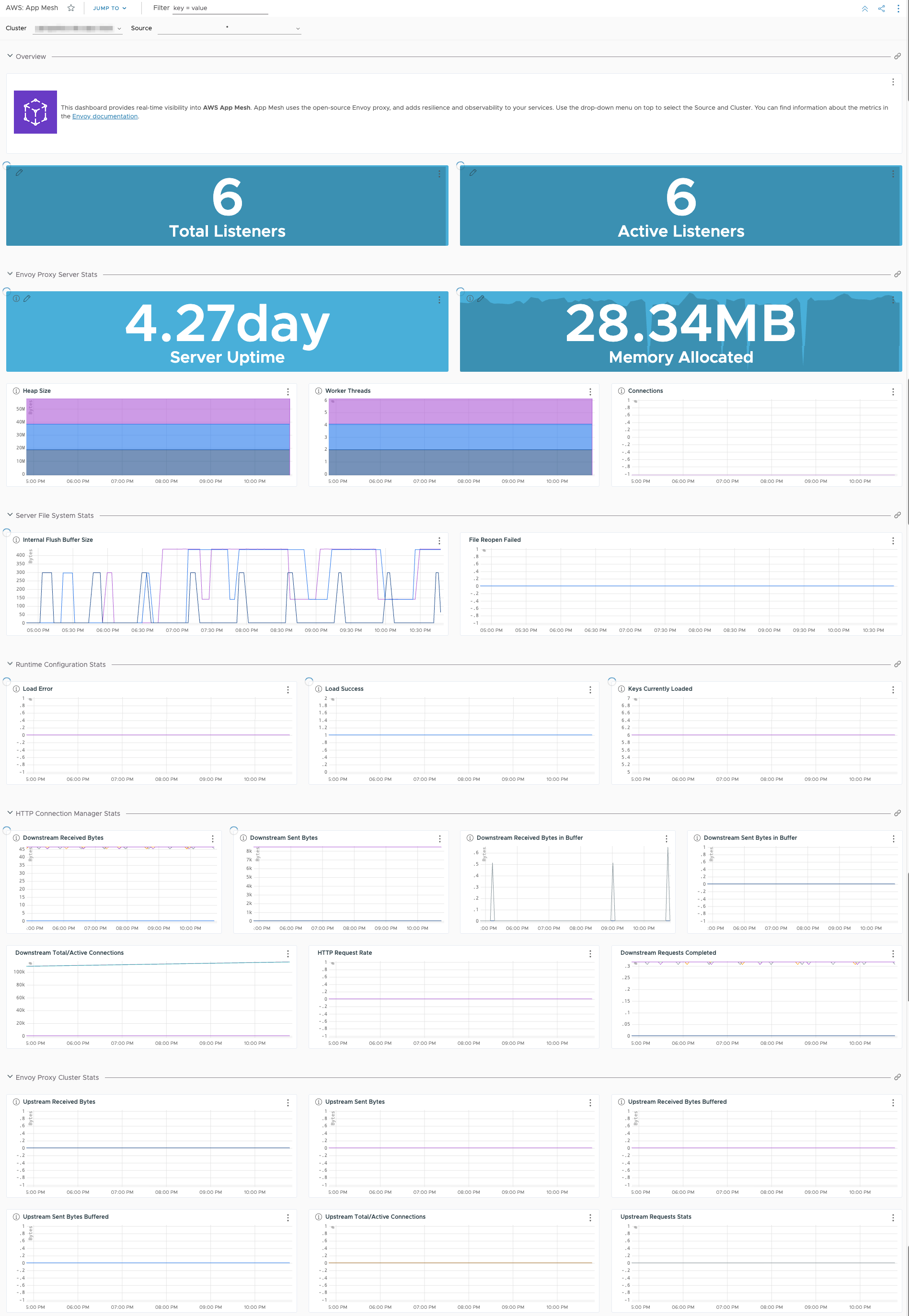Learn about the AWS App Mesh Integration.
This page provides an overview of what you can do with the AWS App Mesh integration. The documentation pages only for a limited number of integrations contain the setup steps and instructions. If you do not see the setup steps here, navigate to the Operations for Applications GUI. The detailed instructions for setting up and configuring all integrations, including the AWS App Mesh integration are on the Setup tab of the integration.
- Log in to your Operations for Applications instance.
- Click Integrations on the toolbar, search for and click the AWS App Mesh tile.
- Click the Setup tab and you will see the most recent and up-to-date instructions.
AWS App Mesh Integration
AWS App Mesh is a service mesh that allows you to monitor and control communications across microservices applications on AWS EKS cluster.
Click the Setup tab for instructions on:
- Reporting AWS App Mesh metrics to Operations for Applications.
- Reporting AWS App Mesh traces to Operations for Applications.
This integration also installs a dashboard. Here’s a preview of the dashboard displaying AWS App Mesh metrics on EKS: